Sublime Text is a free use software, I think most of the competitive programmers use this because it is easy to run the program, take input easily and produce output without giving the input again and again, and it is a shareware cross-platform source code editor with a Python application programming interface (API). It natively supports many programming languages and markup languages, and functions can be added by users with plugins, typically community-built and maintained under free-software licenses.
Installing Sublime Text 3 on Ubuntu
Open your terminal to run these commands-
Update your system
Step 1 -$ sudo apt-get update
Fetch the require packages
Step 2 -$ sudo apt install apt-transport-https ca-certificates curl software-properties-common
Download the repository's gpg key
Step 3 -$ curl -fsSL https://download.sublimetext.com/sublimehq-pub.gpg | sudo apt-key add -
Add the Sublime Text 3 in your system.
Step 4 - $ sudo add-apt-repository "deb https://download.sublimetext.com/ apt/stable/"
Update your system again
Step 5 -$ sudo apt-get update
Now install Sublime Text 3
Step 6 -$ sudo apt install sublime-text
Search 'Sublime' in your Applications




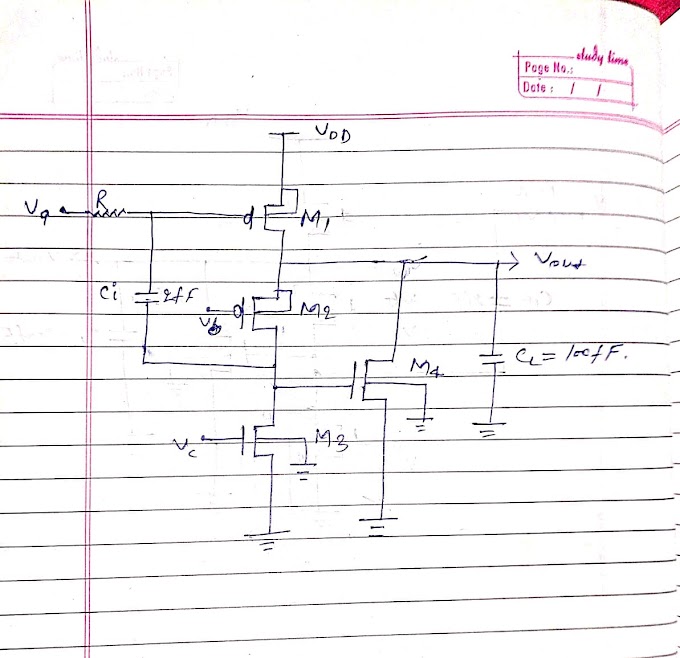



0 Comments