If terminal isn’t responding or didn’t open any system software in ubuntu 16.04/18.04, then you are at right place and only follow this article step by step.
step 1 – Open your tty terminal (press ctrl+alt+f1 or ctrl+alt+f2 or ctrl+alt+f3 etc. try which is working in your PC).
step 2 – Enter your terminal user_id and password to log in tty terminal.
I think you remember your terminal password and user_id, if you don’t know user_id then go to files->home->folder_name is your user_id.

step 3 – Enter these commands into your tty terminal
sudo apt-get update
apt-get upgradea
sudo apt-get --reinstall install python3-minimal
Be patient it takes time based on your internet connection.
step 4 – Now, you have done, press ctrl+alt to go to UI and you are able to open your terminal.
Would you like to subscribe me for more information like this.


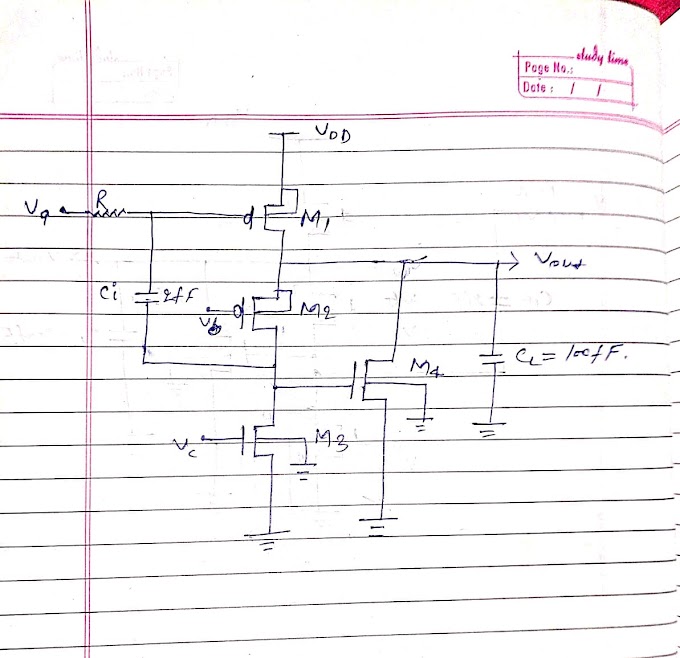



0 Comments